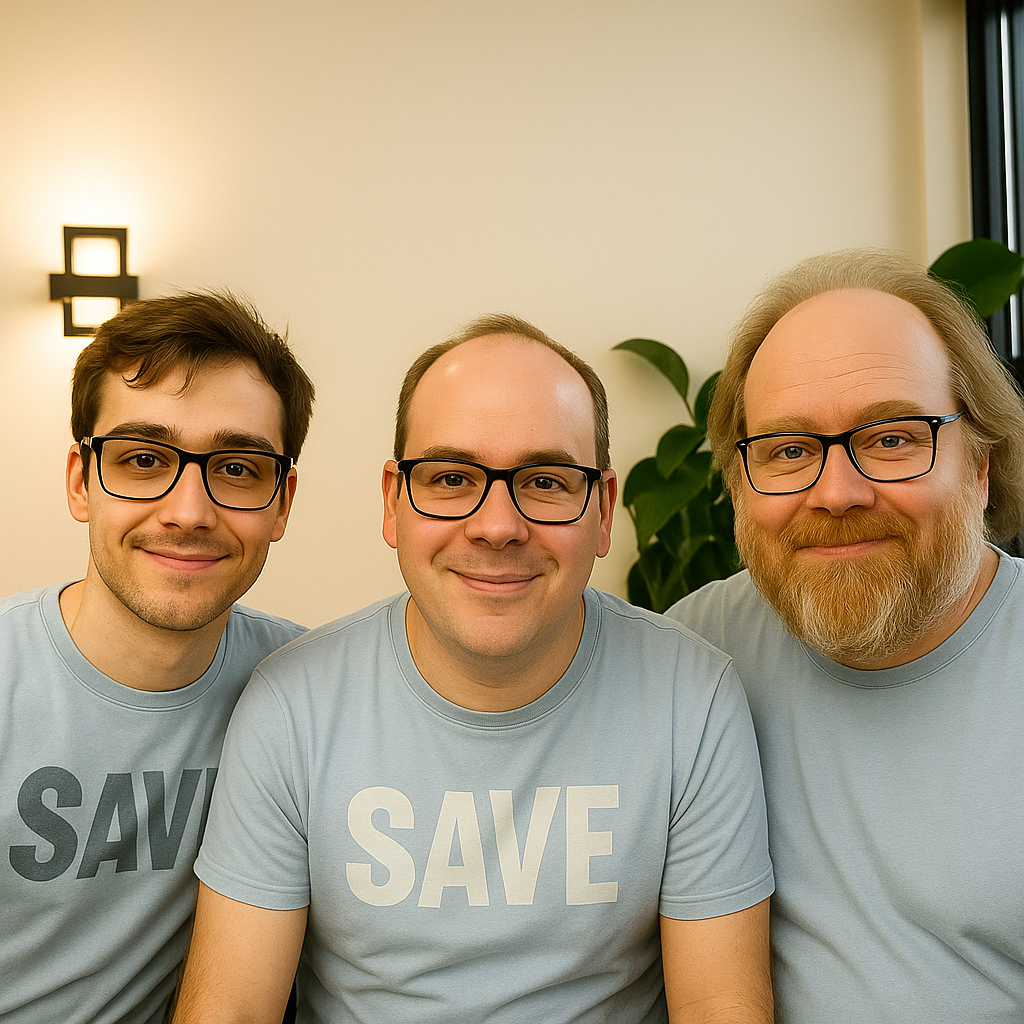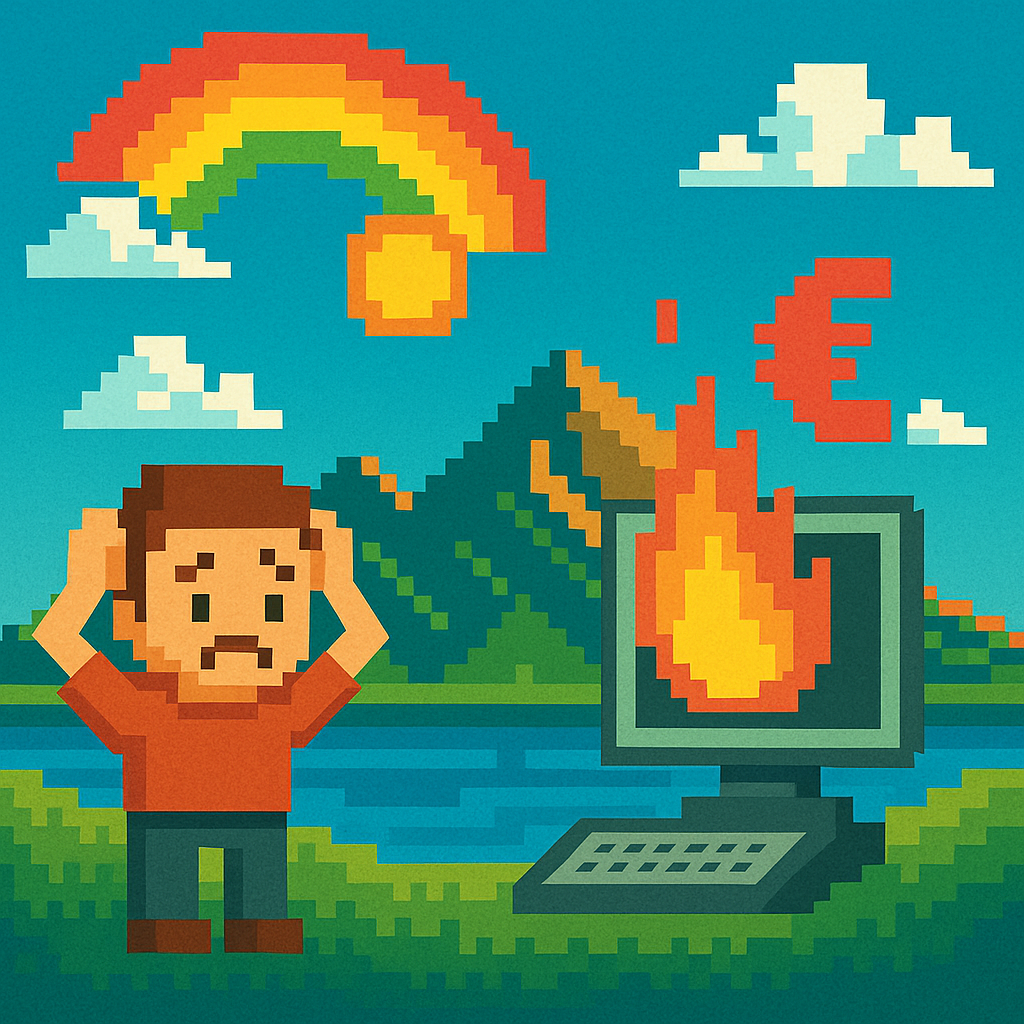How secure are your web applications? Deploy an Azure Application Gateway with Web Application Firewall (WAF). This is a powerful tool to protect your applications while ensuring seamless performance. Let’s dive in and explore how you can get started!